Using your DSLR camera in fully manual mode (M on the top dial), isn't as hard as it first seems. Whether you own a Canon, Nikon, or any other SLR camera brand, using manual mode works basically the same.
Manual mode allows you to set both your aperture and shutter speed separately, without the camera automatically changing the other to suit. With this in mind, you can be more creative with your shots.
Manual mode gives you full control over your exposure. If you are finding a lot of your photographs are either underexposed (too dark) or overexposed (too light) then working in fully manual mode will help you to better understand and correct these exposure problems. Personally, I've found tweaking exposure results in photographs that are much more colorful than those taken in other modes.
How to use manual mode?
- Firstly set your camera's top dial to the M mode and turn it on.
Example of manual mode: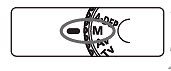

- To set the aperture (f/number), press and hold down the exposure compensation button while turning the rotating dial.
The exposure compensation button on your digital SLR camera looks like this:

- To set the exposure, look through your viewfinder and press the shutter button half way down to focus on an object or scenery. You will then notice at the bottom of the screen what is referred to as a light meter, that looks similar to this:

For this example, turn the rotating dial again until this exposure line shows 0 exposure. That is, it is neither on the right or left side, but rather set in the middle. If you don't like looking through the viewfinder, you should also be able to see this exposure line on the back LCD display. Take the shot and you'll find a well balanced exposure.
Other tips and hints for using your digital SLR camera in manual mode
- You will notice when you change the exposure level as demonstrated in the last tip, the shutter speed also changed to suit that particular exposure. You can however set the camera so it's the aperture that changes to suit the required exposure instead. To do this, press the exposure compensation button
 down while turning the rotator to the correct exposure. This way it will be the aperture that is changed and not the shutter speed.
down while turning the rotator to the correct exposure. This way it will be the aperture that is changed and not the shutter speed.
Therefore, before setting the correct exposure, it's important that you ask yourself which setting is more important to keep for your specific shot. Is the aperture more important or the shutter speed? If you're shooting a landscape, then I recommend keeping the aperture (f/number) as you had originally set it to. If you are photographing a moving object like a bird for example, then I recommend keeping the shutter speed setting.
No wonder why did every time I wanted to use the camera, Ish will left it set to Manual mode. Betul lah kata dia, manual lagi senang nak adjust, capture gambar lagi cantik. Ohoi. Baru nak percaya dan baru nak praktikkan. All this while suka guna setting AV/TV/P je. Tapi auto memang tak la. Rugi ada SLR tapi set auto. Baik beli didcam je kalau cenggitu.
Pasti ni mesti Ish bangga kembang kempis idung sebab at last aku dengar cakap dia. Hiks!

2 comments:
hoi..hoi..hoi..mengata aku la tu..setelah diperli selalu..aku dah reti pakai manual!malas nak reti sangat..kang asek aku je jadi tukang tangkap gambar..
ahahhahaha...asal terase?sape makan cili padi die terase pedas..
Post a Comment